Copy My Data: Transfer Content 3.0.0
Free Version
Copy Data from One Device to Another
Are you thinking about buying a new phone? Do you want to safely copy data from your previous phone to your new device? If yes, then this is a handy app to have on your phone. Copy My Data is a useful app which lets you copy your private data and transfer it to another device in a simple and easy manner. It enables you to not lose your important data when you switch to a new phone. Usually, you need to hook up your previous device to a computer to gain access to all of its data and have it copied on your computer before transferring it to the new device. With this app, you won't have to do all this because it just needs an internet connection between the two devices to start the data transfer.
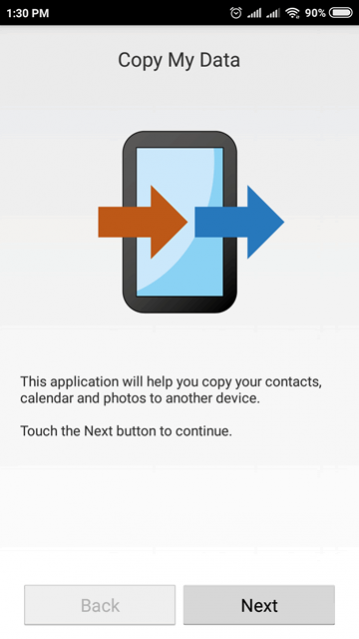
Copy My Data has a simple user interface and a user-friendly layout and design. Thanks to these features, using this app isn't that difficult and you won't encounter any difficulty in copying data from one phone to the other. All you need to do is to ensure that both the new and the old device are connected to a Wi-Fi network. It is important that both phones are connected to the same network and have the Copy My Data app installed on them. If these prerequisites are met then you just have to push a few buttons and wait for the connection to be established between your two devices. Once the connection is made, you will be free to copy data of your choice and get it transferred to your desired location.
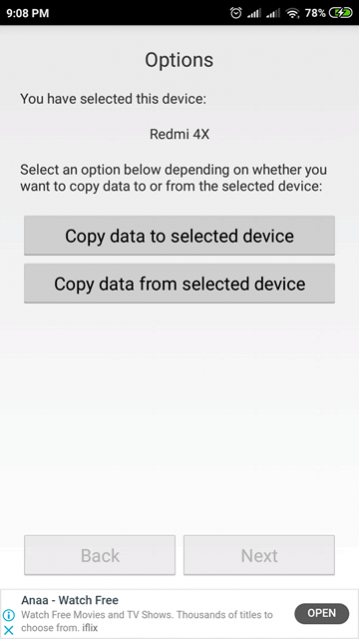
This app is capable of copying data of various types. From contacts to calendar items to photos, you can copy any type of data and have it transferred to a new phone with consummate ease. Do keep in mind that this app is going to require access to your private data like contacts if it is to copy it. You will have to grant this permission to the app for it to copy data from the old phone. This is a necessary action that you need to take. However, it can also compromise your privacy too. So, if you are a privacy-conscious person then it is best that you don't give this permission to the app and copy data between devices in the traditional manner.
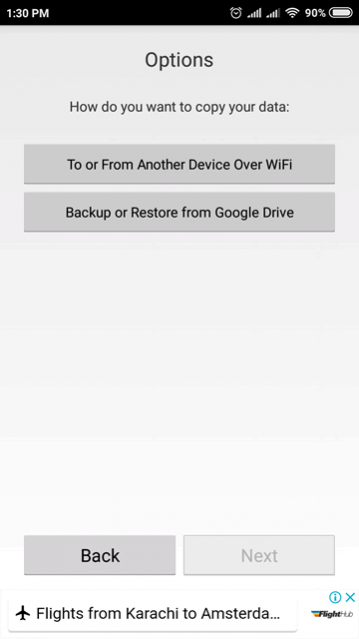
Copy My Data doesn't just allow you to copy data from another device. It also offers you to copy your data stored on Google Drive too. You will find this option on the 'Options' screen of the app. If you want to use this method of data transfer, the app is going to ask whether you want to back up the data to Google Drive or restore data from there. Once you have made your choice, you will need to pick the account from where the data recovery/data backup is to be made. After picking the Google Drive account, you will be free to restore or back up data from there. An internet connection is needed while performing this task.
Features:
- Simple user interface
- User-friendly layout and design
- Easy to use
- Copy various types of data
- Transfer data to the new device over Wi-Fi
- No need to connect the device to a Computer
Conclusion:
Copy My Data is an app which is aimed towards people who are looking to transfer their contacts and other important data from one phone to another. It allows them the chance to copy data from their old phone and transmit it to their new device over Wi-Fi without needing to connect the old device to a computer. It is a nice app to have on your phone if you urgently need to transfer data from one device to the other.
Our Recommendations